Editor's review
This is an Image processing tool.
This is an image and photo editor on the PC. It has a range of features. On the simple end, photo cropping and rotation to complex layer based edit functions are included. Image manipulations based on masks are also available. The interface is simple to use and most users will be able to take to it fairly easily. While the free trial version supports all the features of the full version, you would not be able to save images bigger than 800x600 pixels. The application has a large set of high quality filters and photo effects. Applying sophisticated color corrections is easy too. Local corrections like removing spots and blemishes are done easily. Your photo projects can have multiple layers and masks. Painting with a large range of brushes is available. Noise reduction filters are available that can remove noise due to low-light situations.
It is possible to add text to the canvas and edit them in place. During painting it is possible to use brushes that are pressure sensitive. Use of adjustment layers will help making changes easy. Solving color casts and contrast problems could be solved with just a few clicks. Fairly complex selection tools help you select the exact areas you want to edit. Layers and masks could be blended in several different sophisticated modes. The editing could be non-destructive. They are reversible, if you do not like the changes. It is possible to fix perspective distortion, and add a vignette to your photos and others. This tool is very useful.


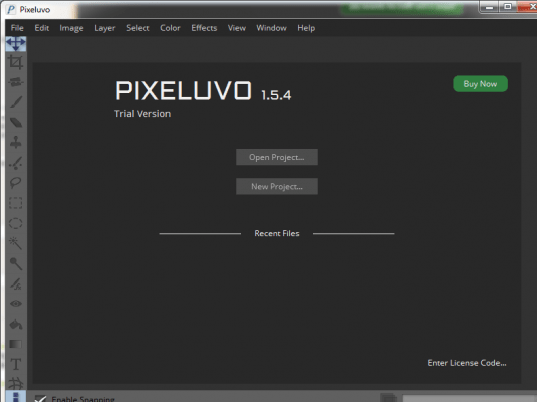
User comments